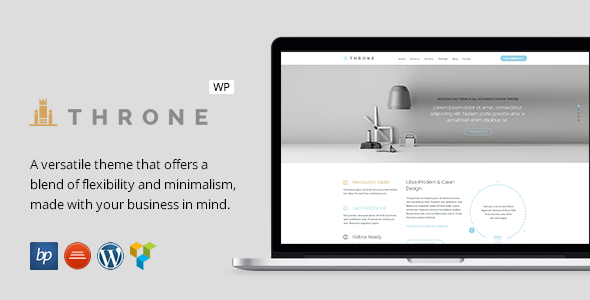Throne is WordPress 4.5 Compatible!
Note for people upgrading from a previous version to WordPress 4.5
If you you are updating to WordPress 4.5 from an older version, please take a look at the changelog found lower down the page for instruction on what and how to update the theme and plugin. If you encounter any other problems or require assistance we encourage you to contact us through the item support page and we will sort them out asap 


























Client feedback:
Throne – Responsive Business WordPress Theme
A versatile theme that offers a blend of flexibility and minimalism,made with your business in mind.
Theme full feature list:
- Responsive layout – 12 column, 1170px width grid system
- Retina Ready graphics and icons – looks crisp on high pixel density devices
- Cross browser Support – Tested in IE9+, Firefox, Chroma, Opera, Safari, Android, Blackberry
- Powered by Visual Composer – Drag and Drop page builder
- 20 custom Visual Composer Elements
- Supports Wordpress 3.x Menu System – Multi level Dropdown Menu + Mega Menu implemented
- 8 widgetable footer areas
- 6 custom widgets
- Contact Form 7 – Add a contact form 7 form in the sidebar
- Flickr – Display photos from a flickr feed
- Navigation – create a navigable list out the child pages of a list
- Twitter – display latest tweets
- Social Media
- Contact Info – Display address, phone and email
- 1 custom post types: portfolio
- Powerful Theme Options Panel
- Manage logo, favicon, apple icon and 404 page
- Insert Custom CSS
- Color scheme manager – Choose the accent color you want and the color scheme is generated automatically
- Enable / Disable Sticky menu and back to top button
- Configure footer – number of footer widget areas per footer area + width for each footer area
- Custom sidebar manager – Create an unlimited number of sidebars and assign them on a per page basis.
- Revolution Slider integration
- Contact form 7 integration
- Translation ready
- Sample data provided – set up the theme up in minutes
- Programmed with SEO needs in mind, the template uses semantic code
- Extensive documentation – written in a step by step style it take you through installing and customizing the theme
- Premium one-on-one email support
Changelog
*** Changelog ***= 1.0.2 - 16 Apr 2016 =*Added: WordPress 4.5 Support If you you are updating to WordPress 4.5 from an older version, what you need to do in order for the theme and customized Visual Composer to work properly is: 0. redownload the theme from you Themeforest Account > Downloads section 1. update the theme to the newest version (1.0.2) 2. go in the WordPress Dashboard > Plugins section and delete your current version of the Visual Composer plugin 3. Once deleted, the theme will generate a prompt to install a new version of the plugin. follow the instructions and install it= 1.0.1 - 9 Oct 2015 =*Added: Bundled Visual Composer 4.7.4 with the theme*Updated: TGM Plugin Activation to 2.5.2 for WP 4.3 Compatibility*Changed: Dropped php 4 style constructor used for widgets for WP 4.3 compatibility*Fixes: Various small fixes and improvements= 1.0 - July 2015 =* Initial Release
- Contact Form 7 – Add a contact form 7 form in the sidebar
- Flickr – Display photos from a flickr feed
- Navigation – create a navigable list out the child pages of a list
- Twitter – display latest tweets
- Social Media
- Contact Info – Display address, phone and email
- Manage logo, favicon, apple icon and 404 page
- Insert Custom CSS
- Color scheme manager – Choose the accent color you want and the color scheme is generated automatically
- Enable / Disable Sticky menu and back to top button
- Configure footer – number of footer widget areas per footer area + width for each footer area
Help requests / template support
If you need support, please send me an email using the contact form on my user page.
Please include the template name, website URL and detailed information about your problem.
I usually respond to support requests within 48 hours on weekdays. Support request sent during weekends/holidays will be processed on Monday/the next business day.