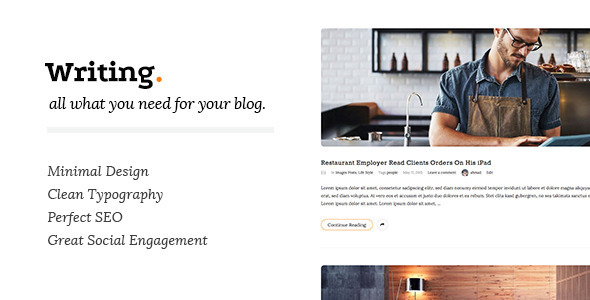- Version 2.72 is available now – purchase Writing and get all future updates for free

Writing is a clean & minimal Wordperss theme for personal blogs with simple creative features and effects to make readers feel the pleasure of reading articles, it mixes between modern, classic and minimal blog styles, if you are a blogger, you don’t need to have any experiment to setup your Wordpress personal blog, you will get high quality, responsive, well crafted blog out of the box to make author only focuses on writing content, and it has great typography to make your fans and followers focus on every word you write.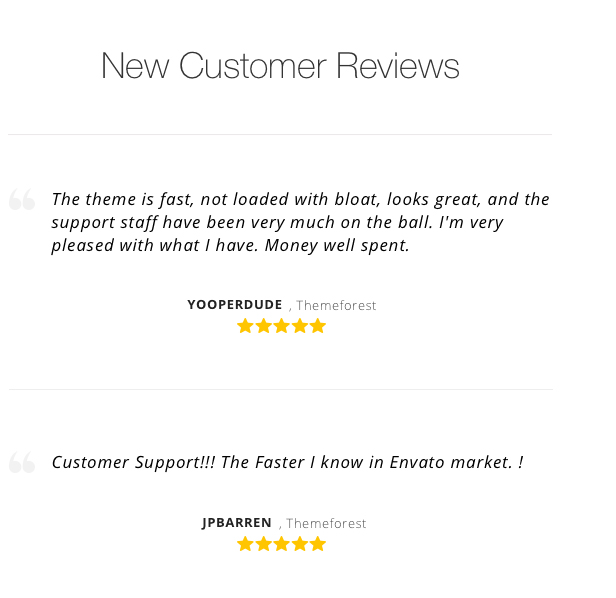
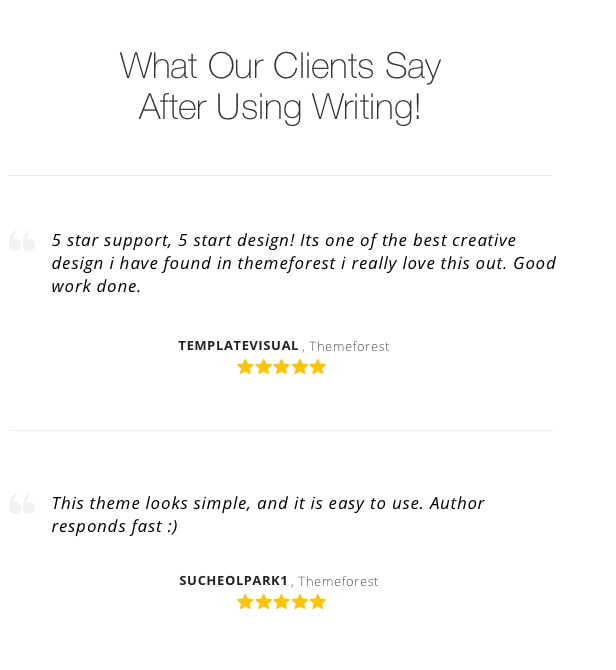
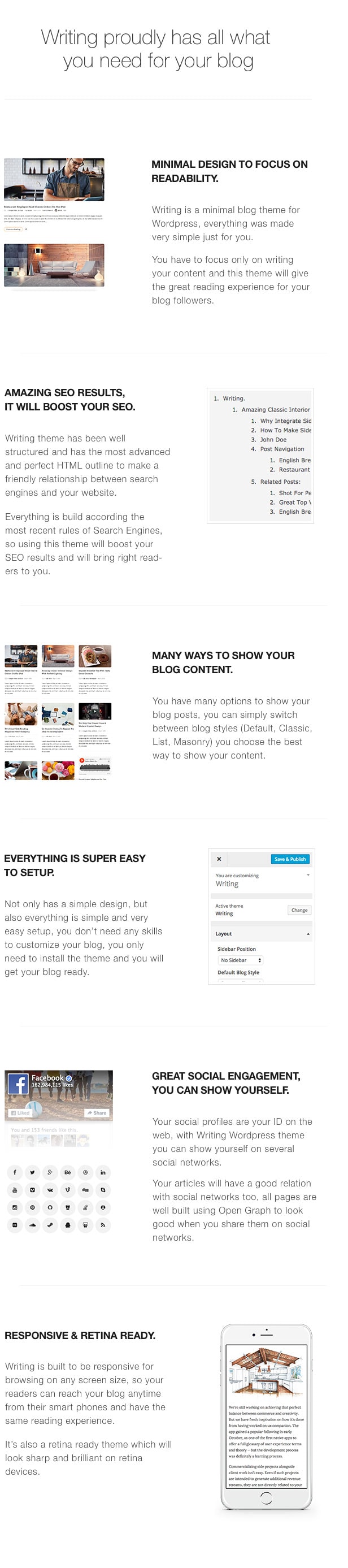
Why Customers Love Writing
Customers love Writing Minimal Blog Wordpress theme because it has all what they need to build a perfect simple blogMinimal design to focus on readability.
Writing is a minimal blog theme for Wordpress, everything was made very simple just for you.
You have to focus only on writing your content and this theme will give the great reading experience for your blog followers.
Amazing SEO results, It will boost your SEO.
Writing theme has been well structured and has the most advanced and perfect HTML outline to make a friendly relationship between search engines and your website.
Everything is build according the most recent rules of Search Engines, so using this theme will boost your SEO results and will bring right readers to you.
Many ways to show your blog content.
You have many options to show your blog posts, you can simply switch between blog styles (Default, Classic, List, Masonry) you choose the best way to show your content.
Everything is Super Easy to setup.
Not only has a simple design, but also everything is simple and very easy setup, you don’t need any skills to customize your blog, you only need to install the theme and you will get your blog ready.
Great social engagement, you can show yourself.
Your social profiles are your ID on the web, with Writing Wordpress theme you can show yourself on several social networks.
Your articles will have a good relation with social networks too, all pages are well built using Open Graph to look good when you share them on social networks.
Writing Blog Features
- Minimal Design
- Clean Typography
- Perfect SEO ( Everything is perfect sorted according to HTML5 outline rules, it will boost your SEO results in Search Engines )
- Perfect Social Engagements
- 24+ Social Icons
- Social Share Buttons
- Facebook Open Graph Tags
- Facebook, Google Plus +, Latest Tweets & Social Icons Widgets
- Different Blog Styles
- Classic Style
- Grid or Masonry Style
- List Style
- Easy To Customize ( Using Wordpress Live Customizer)
- Unlimited Colors
- Responsive & Retina Ready
- Touch Friendly
- Responsive Mobile Menu
- RTL Languages Support
- Multi-lingual &Translation Ready WPML Compatible
- Cross Browsers Support
Changelog
Version 2.72 – 14 May 2016Version 2.71 – 11 May 2016
Version 2.70 – 25 April 2016
Version 2.65 – 12 April 2016
Version 2.64 – 4 April 2016
– Improvements in meta tags.
– Add option to upload image to show at facebook share (Appearance > Customize > Social Settings).
– Add option to move featured image under title at single posts/pages (Appearance > Customize > Layout).
– Fix Menu and blog description font size and height options at Typography.
– Add Boxed header feature for image and color header background (Appearance > Customize > Header Style).
– Minor Fixes and Improvements.
Version 2.63 – 20 March 2016
– Minor Fixes and Improvements.
Version 2.62 – 17 March 2016
– Add image shape and size options to (Writing – About Me) widget.
– Add top bar hover color option.
– Add header hover color option.
– Add titles hover color option.
– Fix translations issue.
– Fix sliding sidebar icon issue.
– Minor Fixes and Improvements.
Version 2.61- 6 March 2016
– Fix post excerpt at blog layouts other than blog.
– Add line height to typography options.
– Add menu items to typography options.
– Add blog excerpt to typography options.
– Minor Fixes and Improvements.
Version 2.60 -18 January 2016
- ADDED: Sticky Menu Option to Customizer.
- ADDED: Add Static Home Page Navigation.
- Many Improvements and minor bug fixes.
Version 2.50 -27 January 2016
- ADDED: Option to add custom header & footer code.
- Many Improvements and minor bug fixes.
Version 2.43 -22 January 2016
- Fix: Issue with site width more than 990px.
- Many Improvements and minor bug fixes.
Version 2.42 -21 January 2016
- Improvements: Post options improvements.
- Many Improvements and minor bug fixes.
Version 2.41 -20 January 2016
- Fix: Comment fields layout issues.
Version 2.40 -20 January 2016
- Improvements: Customizer settings UI improvements.
- Many Improvements and minor bug fixes.
Version 2.33 -17 January 2016
- Fixed: Twitter OAuth issue.
- Many Improvements and minor bug fixes.
Version 2.32 -28 December 2015
- Many Improvements and minor bug fixes.
Version 2.31 -27 December 2015
- FIXED: Hidden sidebar issue from last update.
Version 2.30 -23 December 2015
- FIXED: Issues with latin characters in post content.
- FIXED: Fixes with posts banner.
- ADDED: Option to change site width.
- ADDED: Option to hide post content.
- ADDED: Option to show/hide read more button.
- ADDED: Option to change read more text.
- Many Improvements and minor bug fixes.
Version 2.20 -06 December 2015
- ADDED: Child theme folder added to the package.
- FIXED: Instagram slider issues fixed.
- Many Improvements and minor bug fixes.
Version 2.10 -17 November 2015
- ADDED: Options to show/hide each meta info.
- Many Improvements and minor bug fixes.
Version 2.01 -4 November 2015
- FIXED: Sliding Sidebar in mobile view with width smaller than 400px.
- FIXED: Featured Image appears in single standard post even if post type is text only.
Version 2.00 -26 October 2015
- FIXED: Standart post now shows featured image.
- FIXED: Post Navigation Thumbnail Size.
- FIXED: Align next post.
- FIXED: Jetpack carousel issue.
- FIXED: Reorganize customizer options.
- ADDED: Typography options.
- ADDED: Options to customize header colors, backgrounds and texts.
- ADDED: Options to customize main site background and content background.
- ADDED: Options to customize texts colors.
- ADDED: Instagram slider widget.
- ADDED: Reading progress bar.
- ADDED: Option to enable/disable Next & Previous posts
- ADDED: Full width secondary menu location ( For Uber plugin compatibility )
- Many other Improvements and minor bug fixes.
Version 1.23 – 29 September 2015
- FIXED – Views issue where some people got error on admin panel.
Version 1.22 – 29 September 2015
- FIXED – Views counter bug fix.
- Improvements and minor bug fixes.
Version 1.21 – 29 September 2015
- FIXED – Facebook comments placement improvement.
- Improvements and minor bug fixes.
Version 1.20 – 27 September 2015
- ADDED – option to display views number.
- ADDED – social media links at author box.
- ADDED – option to change Site background.
- ADDED – option to change header background.
- ADDED – option to center site’s logo.
- ADDED – option to remove the logo dot.
- ADDED – option to enable/disable post excerpt and change its limit.
- ADDED – option to change post excerpt end.
- ADDED – option to add custom CSS/JS code.
- ADDED – option to add facebook comments.
- Improvements and minor bug fixes.
Version 1.12 – 04 July 2015
- Added: Option to disable gallery cropping in blog list.
- Changed: Disable gallery image to crop in single post
Version 1.11 – 02 July 2015
- Added: Option to show or hide related posts.
Version 1.10 – 02 July 2015
- Added: Option to add description tagline below or beside logo.
- Added: Option to disable cropping banner images in blog list.
- Added: Author box to pages.
- Added: Option to show or hide author box in all posts and pages.
- Added: Option to show or hide author box individual posts or pages .
- Added: Option to show or hide share icons in all posts and pages.
- Added: Option to show or hide meta info in all posts and pages.
Version 1.04 – 10 June 2015
- Added: Option to hide post and page title.
Version 1.03 – 08 June 2015
- Fixed: Retina logo appears in RTL version.
- Fixed: Improvements and minor bug fixes for RTL version.
Version 1.02 – 06 June 2015
- Fixed: Issue in header.php file with some PHP versions.
- Fixed: Improvements and minor bug fixes.
Version 1.01 – 05 June 2015
- Added: Option to upload image logo and retina logo.
- Added: Option to set logo width and height.
- Added: Option to add favicon.
- Fixed: Conflict with post formats.
- Fixed: Improvements and minor bug fixes.