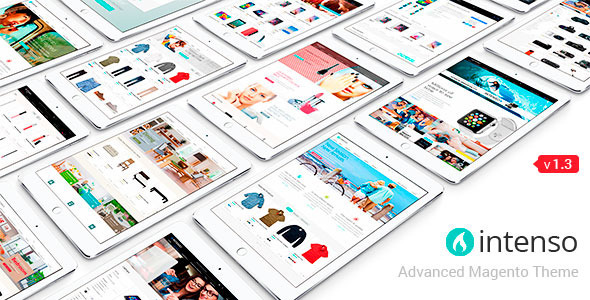Compatible with Magento 1.8.0.0 – 1.9.2.4
A new version for Magento 2 is under development.
Core Features
Complete list of features
Compatible with Magento:
- 1.9.2.4
- 1.9.2.3
- 1.9.2.2
- 1.9.2.1
- 1.9.2.0
- 1.9.1.1
- 1.9.1.0
- 1.9.0.1
- 1.9.0.0
- 1.8.1.0
- 1.8.0.0
Design
- Unlimited colors – Change the color of most elements from the Admin panel using a color picker.
- Google Fonts – integration with Google Fonts.
- Custom font stack – ability to select standard web-safe fonts (e.g. Arial, Verdana) or define custom font stack (e.g.: Arial, “Helvetica Neue”, Helvetica, sans-serif)
- Customizable Star Rating color – Select between 8 available colors (turquoise, yellow, red, green, blue, gray, purple, pink)
- Based on Foundation 5 framework – use the framework tools on your custom CMS pages.
- Customizable page width – select the maximum width of the page (from 300px to 1440px). When the device screen is wider than 1440px, the website design will become a boxed design showing a background color on the sides that can be customized from the Admin panel.
- Off-canvas menus on mobile – On small screens, the main menu, the filter menu from catalog and the sidebar menu from customer admin become off-canvas (app-like sliding menu)
- Ready-to-use icon fonts – insert any of the included icon fonts on your CMS pages by using a simple class name.
Category View
- Advanced Layered Navigation – powerful custom extension included out-of-the-box to improve SEO on URLs, with AJAX filtering and multiple select for attributes.
- Animated layout changes – when the category page is resized, the filter pane is open/closed or when switching to grid/list, the products are gracefully animated to their new position, thanks to the included Isotope.js library.
- Off-canvas Filter pane – filters and sorters stays out of the way until needed.
- Fully Responsive grid – forget about setting column numbers for each breakpoint. Just set a minimum width for your products and they will automatically adjust to any screen size.
- Instant Grid/List change – No more page reloading or waiting AJAX request. Just click the grid or list button and your products will change instantly with a beautiful animation.
- Rich Snipets – make the most of your SEO with the automatic Rich Snipets included, as recommended by Google.
- Configurable Swatches – show color swatches (or any other configurable attribute, like size) on the category pages. Just click the swatch option and the product image will change immediately (only available for Magento 1.9.1.x)
Product Page
- Full Page Zoom – click the product image to enlarge it to 100% of the viewport. Click it again and it will enlarge to its full size. Navigate through all the available gallery images within the zoom. The zoom works flawlessly on touch screens. Even use pinch-to-zoom gesture to enlarge the image to its full width.
Note: images shown in previews are not included in the download package due to licensing restrictions.
Changelog
Version 1.5.0 (April 8, 2016)
Changes in version 1.5.0- New Product Labels functionality. Add unlimited product labels and configure any combination of rules to display custom labels in product page and/or category pages.- New config option to enable/disable social icons and newsletter sign up field on mobile.- New config option to disable menu links in the customer account menu.- New option to add brand logo on product page.- New option to display thumbnails of additional images in product page a a slider (instead of stacked)- New config option to select the event type that opens and closes the mega-menu (hover or click)- New config option to auto-dismiss notification message popups after x seconds.- New AJAX functionality to Layered Navigation inside Search Results page.- New option to change color of Quick View button.- Fixed CSS issue in quantity field of the checkout/cart/configure page.- Fixed bug in Featured Products widget when product source is “Specific Category”. Now second-level and third-level categories are correctly shown as tab names when “Show Category Tabs” is set to Yes.- Fixed aspect ratio bug in Featured Categories slider.- Fixed absolutely positioned elements on List mode in catalog. Now the description, price, add to cart button, ratings, etc are positioned relatively.- Fixed bug in catalog pages on mobile.- Several minor bug fixes
Version 1.4.2 (January 6, 2016)
Changes in version 1.4.2- Grid/List mode in Catalog Page is now available on mobile view.- New option to add custom menu links in the mobile off-canvas menu (System > Configuration > Theme Setup > Header)- Added optional store selector in header. Must be enabled in System > Configuration > Theme Setup > Header- New option to set a custom height for the product name, price and rating area located below the product picture. The new option is located in System > Configuration > Theme Setup > Catalog Page.- Compare icon is now highlighted on Featured Products when adding products to compare and cache is enabled.- Fixed padding issue on custom menu items when sticky menu is enabled.- Fixed CSS margin issue in Layered Navigation filters on large screens.- Fixed validation issue in State/Province field when using an alternate shipping direction.- Google Fonts url is now always served using SSL (former “protocol agnostic” url has been deprecated)- Fixed bug in max-width of secondary sticky nav in product page- Added referral parameter to login URL to allow redirecting to previous page after login (if configured on admin panel)- Other small bug fixes
Version 1.4.1 (November 13, 2015)
Changes in version 1.4.1- New options to hide price and Add to Cart button in Product page (System > Configuration > Theme Setup > Product page)- New Black&White filter for LogoSlider widget. Now logos can be B&W by default and transform to full color on mouseover.- New option in Featured Products widget to change display mode from slider to grid.- New option in Featured Categories widget to change display mode from slider to grid.- New option in featured Categories widget to add a custom classname.- New option in Layered Navigation to remember filter’s pane status (open/close) after a page refresh.- Renamed layout of Reset password page (from customer_account_resetpassword to customer_account_changeforgotten) for compatibility with SUPEE-6788 and Magento 1.9.2.2- Fixed sticky menu CSS style for boxed layout.- Fixed sticky menu CSS style when optional logo for sticky menu is not set.- Fixed bug in super attributes select boxes on product page when a product variation is not available. Now unavailable options are properly greyed out and disabled.- Fixed right block positioning in mega-menu when vertical menu is enabled.- Fixed JavaScript error in MAP popup when clicking “Click for price” link from Related and Up-sells sliders in product page.- Fixed missing table prefix in bestseller option for Feature Products widget.
Version 1.4.0 (November 2, 2015)
Changes in version 1.4.0- Compatibility with Magento 1.9.2.2- New sticky menu option for main menu. - New static blocks in Layered Navigation pane. Now you can insert any content at the top and bottom of layered navigation.- New config option to disable ‘Add to Cart’ success message popup.- New config option to set product name length to 1-3 rows on Catalog page.- Added 'priceCurrency' rich snippet to product page.- Fixed 'out of stock' label style in list view- Fixed cart count in mobile footer for Magento 1.9.2.0 and up. Now the cart count is properly updated on mobile footer.- Fixed model rewrite for catalog page. Now the default model is used when Layered Navigation extension is disabled.- Fixed display bug with Featured Products Widget in "No Results" Search Page- FIxed bug with masonry layout in advanced search results page- Fixed 'Disable Quick View for Mobile' option. Now quick view button is hidden on touch screens below 640px.- Fixed labels animation in input forms on advanced search page and contact form.- Other small bugs fixed.
Version 1.3.5 (August 20, 2015)
Changes in version 1.3.5- Fixed compatibility of Quick View with Safari.- Prices of Configurable Products in QuickView are now updated properly when selecting an option with different price.- Layout updates from Customer section were moved from Local.xml to Customer.xml to improve support for third-party extensions that makes layout modifications to Customer Admin Panel.- Fixed Prototype.js error on Catalog View page when category is empty.- Fixed CSS styles for 3D Secure logos in checkout- Fixed memory leak in product page and quickview- Fixed bug in Add to Cart redirection observer of Quick View- "Add to Cart" button replaced by "View Details" for configurable product in Catalog List page- Fixed ExtendedReviews bug. Now reviews added from admin panel are properly shown in front-end- Fixed navigation arrows of full page zoom on iPad. Now arrows are visible all time when opening product zoom on iPad- Scrolling in off-canvas menus on iOS7-8 is now possible- Fixed isotope.js layout issue on orientation change. Now catalog page layout is properly updated on orientation change in mobile.- Echo.js (lazy loading) plugin updated from v1.6.0 to v1.7.0- jQuery updated from v2.1.0 to v2.1.4- Added HoverIntent.js plugin. Now main menu drop-downs and review's popover in catalog page are not opened by accident when moving the mouse around.- Added overlay to vertical menu and CSS styles improvements - Added "Empty Cart" link to shopping cart page- Added "View Cart" button to confirmation message modal popup shown after adding product to cart
Version 1.3.4 (July 31, 2015)
Changes in version 1.3.4- Fixed bug in Quick View that prevented the popup to open in some installations.- Fixed Quick View issue in search results page and advanced search results page.- Fixed tiered pricing styles.- Fixed Masonry Layout option. Now height of images is adjusted automatically.- Fixed other small CSS issues.- Added option to set image height of product in Catalog View page.
Version 1.3.3 (July 26, 2015)
- Fixed Check/Memo CSS style in checkout- Fixed logo CSS issue in checkout header- Fixed customer account sidebar z-index issue in IE9-IE11- 4th image in Billboard widget is now properly saved- Fixed Demo Notice CSS styles- Fixed State/Province field behavior on desktop and mobile- Fixed ACL permissions for Theme menu. Now you can properly control the access to the Theme menu.- Fixed Back button link on OPC Billing step when user is logged in. Now the button links to the shopping cart instead of reloading the same page.- Fixed Paypal Express review page- Added link to TextBoxes images- Added Continue Shopping and Proceed to Checkout buttons to add to cart confirmation pop-up- New option of form fields added. Now you can select between Material Design and classic style form fields.- New config option for vertical main menu- New config option to set max-width for logo on medium and large screens- New config option to set max-width for logo on mobile- New Quick View modal popup to preview product info from catalog pages
Version 1.3.2 (June 10, 2015)
- Fixed State/Region field behaviour in checkout, shopping cart and customer dashboard.- "Estimate Shipping and Tax" box in Shopping Cart page now stays open after submitting the form.- Added posibility to add a logo for small screens (Logo Src Small)- Improved compatibility of Sprectrum color picker with third-party extensions.- New pop-up with exit-intent technology.
Version 1.3.1 (June 02, 2015)
- Initial release in ThemeForest