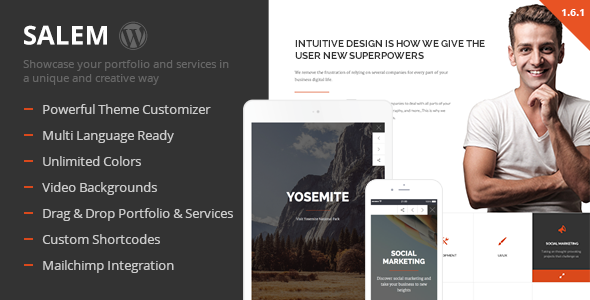Salem – The Theme That Suits Your Business Needs
A creative one page Wordpress theme for both small and large businesses. Salem is suitable for business websites, corporate website, Wordpress blogs, web development studios, creative team, creative agency, personal website, one page website and online portfolio websites.
Salem comes with easy to use tools such as: live editing via our customizer, intutitive theme options, shortcodes, and drag and drop sections.
Recent Customer Reviews
Full feature list
- Clean and modern design
- Wordpress 4.1+ compatible
- Powerful admin panel
- Theme customizer – preview changes in real time
- Easy setup content
- Child-theme included
- Built with HTML5 and CSS3
- Unlimited colors – preview changes in real time
- CSS3 Animations
- Localization ready .po and .mo files included
- Organized and well-commented code
- 4 Header Options:
- Video background
- Static image background
- Pattern background
- Slider Revolution
- 2 Predefined Color Schemes:
- Light
- Dark
- 4 Blog Styles:
- Sidebar right
- Sidebar left
- Full-width
- Grid full-width
- Create unlimited:
- Timeline sets
- FAQ sets
- Portfolio/Gallery items
- Testimonials
- Meta box group fields ($11 value)
- Slider Revolution ($18 value)
- Royal preloader ($12 value)
- 5 preloader styles with unlimited background color options
- 2 Navigation Header Types
- Retina ready
- Unique full screen services
- Unique full screen portfolios
- Filterable portfolio
- Ultra responsive
- Reorder portfolio items via drag and drop
- Widget ready
- Threaded comments with avatars
- Mailchimp integration
- Enable/disable Smooth scrolling
- Enable/disable page to page transitions
- Google fonts integration
- Contact Form 7
- Widget ready
- 250+ HD and retina ready icons
- HD and narrated video tutorials
- Included – demo content import XML file – install our live demo in seconds!
Theme Customizer – preview changes in real time
Here’s a list of features you can easily customize via our customizer.
- Logo upload
- Favicon upload
- Enable/disable preloader
- Assign pages to show preloader
- Nav bar opacity level
- Menu background opacity level
- Header image
- Background image
- Set main and footer navigations
- Set static front page
- Google Fonts – customize:
- h1-h6
- Paragraphs
- Font family
- Font color
- Font weight
- Text transform
- Font size
- Line height
- Letter spacing
- Margin
- Padding
- Colors – customize:
- Primary color
- Secondary color
- Section headings
- Background
- Preloader
- Navigation bar
- Menu background
- Navigation font color
- Footer background
- Contact form – customize:
- Section title and subtitle
- Address and contact details
- Insert contact form shortcode
- Footer – customize:
- Text box
- Newsletter shortcode
- Social icons
Customer Support
We want you to be happy with our theme. Our documentation is well written and includes screenshots and HD video tutorials. However, if you should require further assistance, we are delighted to help. Please contact us for one on one support
Sources and Credits
Fonts
Icons
Fontello (Entypo set)
Scripts, Plugins and Frameworks
Bootstrap 3
Wow.js
prettyPhoto
OwlCarousel
Waypoints
Isotope
Nicescroll
SmoothState
PrettySocial
Retina.js
Post Types Order
Meta Box
Meta Box Group
Contact Form 7
Easy Google Fonts
MailChimp for Wordpress Lite
Images and design elements
DollarPhotoClub
AllTheFreeStock
VideoHive.net
Note: Images in live demo are not included in the theme.
Updates
Version 1.6.1 – Jan 23, 2016
New - Option to turn On/Off social sharing buttons globally for postsFixed - errors as a result of the Meta Box Group pluginFixed - error submitting contact formUpdated - demo data xml file
Version 1.6 – Jan 20, 2016
New - Option to remove the expand icon from featured works sectionNew - Each specialty service now has the option to link to custom urlNew - Umlaut characters (a,o and u) now supportedNew - Blog shortcode now has option to remove the button that appears under blog sectionNew - Option to add an additional logo version for inner pagesFixed - Errors with Meta Group plugin when saving page. Now replaced with new plugin.Fixed - Too much empty space between featured image inside blog post space and post titleFixed - FAQ video not playing and no audioFixed - Portfolio works images not appearing on first loadFixed - Social icons now appearing in main navigationFixed - Umlauts (a,o and u) now supportedFixed - Intermittent issue with main navigation not appearing when scrolling upFixed - Newsletter sign up placeholder text getting cut offUpdated - Vimeo API script as some customers were reporting video not loading.Updated - Exported new demo-data.xml file for new customers
Version 1.5.9 – Sep 09, 2015
Fixed - Navigation styles not showing up in Wordpress v4.3New - Added ability to add link to each BrandImproved - For differentiation purposes, drop down menu font-size is now smaller than parent nav item
Version 1.5.8 – Jul 28, 2015
New - On/Off option for video background loopFixed - Auto-play conflict when more than one video is present on home pageFixed - Issue with video background pause button not working
Version 1.5.7 – July 11, 2015
New - Added video background upload support for parallax sectionsNew - When adding timeline items they now appear center-out instead of left-rightNew - Added text alignment controls when image in the Solving Problems section doesn’t have an uploaded imageImproved - better arrangement of timeline steps no matter how many steps existImproved - in Specialty section removed lower bar and click icon when link to single specialty/service page is turned offUpdated - TGMPA v2.5.0 addresses several fixes and new features such as users will be notified of available updates via the admin notice
Version 1.5.6 – June 18, 2015
Updated - prettyPhoto v3.1.6 which address recent XSS VulnerabilityNew - For video posts, uploading a featured image overwrites the video thumbnailNew - Full screen and 2/3 height controls for Specialty and Works pages
Version 1.5.5 – June 10, 2015
New - Option to turn on/off linking to single service pageNew - Upload self-hosted, Vimeo, and YouTube videos to FAQ section with video controlsNew - Option to turn on/off captions on portfolio hovers and slideshowNew - Control the number of Brands to show per row with updated shortcodeFixed - IE11 not rendering web pageFixed - Removed excess blank white space in the single Works pagesFixed - Issue with uploaded logos with a min width of 40px not displaying correctlyFixed - Direction of navigation arrows within single pages for Services and Works
Version 1.5.4 – May 16, 2015
New - Add a Google Map with option to display above or below contact sectionNew - Video support for Youtube, Vimeo, and self-host inside Portfolio and Services pagesNew - Target icons and text colors in Specialty section separatelyNew - Button shortcode now supports [target=_blank, _self]New - Google Font Controller to change logo and navigation fonts and more…New - Individual Brand now accept html so you can add links for exampleNew - Shortcode to add blog on home pageNew - Skype ID will now open Skype appNew - Slider controls for home page blog feed opacity percent valueNew - Added color picker to home page blog feedNew - Add your own custom text for each button in the pricing tables Fixed - html now supported in Footer About Us sectionFixed - Overflow issue with color picker in multiple areas within wp-adminFixed - Issue with Revolution Slider overlapping buttons on mobile
Version 1.5.3 – April 28, 2015
Updated - TGM Activation Plugin v2.4.2, previous version was not installing plugins in bulk
Version 1.5.2 – April 24, 2015
Updated - TGM Activation Plugin to fix known XSS vulnerabilityFixed - Footer not rendering custom html linksFixed - Issue with Revolution Slider not display full height on mobile devices
Version 1.5.1 – April 21, 2015
New - Option to upload image icon instead of font icon for Specialty sectionNew - Add link to team member profile pageNew - Testimonial shortcode now allows you to control the delay timeNew - Text highlight color option within customizerNew - Option to set intro “Banner” section now set image responsive to Yes/NoNew - Added more social icons for navigation and footerNew - Option to select full screen or 2/3 height for top banner sectionFixed - Special characters appeared broken in Team sectionImproved - Consolidated Social icons into own tab within customizer
Version 1.5 – April 6, 2015
New - Upload two logo versions. 1 as default and 2 on page scrollNew - Remove social sharing buttons from Services and Portfolio pagesNew - Control how many team members to show in a rowNew - Control how many brand items to show in a rowNew - Control how many pricing items to show in a rowNew - Audio and play-back controls for video backgroundNew - Play/pause video options for video backgroundNew - Added extra phone, fax, email options in contact sectionNew - Added Daily and Hourly options to pricing tablesNew - Adding more than three pricing tables will now auto-fit in one rowNew - Added LinkedIn support inside teamsNew - Total of 980 new fonts. Includes: Entypo, Linecons, Font Awesome New - Replace down arrow on hero banner with font icon or imageNew - Option to replace video in faq section with imageNew - Change the color of the theme scroll bar via theme customizerNew - Better responsive Works/Portfolio images on very large screensNew - Horizontal style navigation font color selector within customizerFixed - Large images on top pages not being responsiveFixed - Specialty section not showing borders around each serviceFixed - Revolution Slider not showing responsive text in mobile devicesFixed - Team images stretching when verticallyFixed - Brand items stretching vertically on iPadFixed - Specialty section border widths
Version 1.4 – March 26, 2015
- Fixed: Importing demo-data was resulting in unwanted button under newsletter field - Fixed: Issue with min-width over brand logos stretching- Fixed: Specialty items hidden on mobile viewport- Fixed: Issue with loading Google Web Fonts over https- New: Resize logo within theme customizer- New: Add blog feed to home page using shortcode and blog template- New: Change contact section background color within customizer - New: Add currency symbol Dollar, Euro, British Pound, Indian Rupee, Chinese Yuan- New: More control over the pricing tables such as positioning - New: Position currency symbol as prefix or suffix- New: Option to disable pricing tiers- Improved: More control over color selections in the Specialty section- Updated: Salem plugin, update to benefit from new shortcodes and custom post types- Updated: Documentation
Version 1.3 – March 17, 2015
- Fixed: Changing color options in the theme customizer to none was not getting saved
Version 1.2 – March 13, 2015
- New: Option to turn ON/OFF “hide nav menu on scroll” feature- New: Add solid background instead of image background in brands section- New: Now you can control the number of services to show per row - Fixed: Issue with smooth scroll not turning off when disabled via customizer- Fixed: 1px white line appearing on share icon hovers- Fixed: Social icons not removing from footer- Fixed: Skype icon not removing from contact section- Improved: Better visual support over small-tagwrap section within single Works pages
Version 1.1 – March 08, 2015
- Updated: Slider Revolution to latest v4.6.5- Updated: Added button size function into button shortcode- Modified: Removed some unnecessary functions within theme customizer- Fixed: Cache plugins not rendering background correctly in single Works pages- Fixed: Timeline responsive issue when scaling browser window down on desktop- Fixed: Minor issue which was causing top video background not to load some times
Version 1.0 – March 06, 2015
Initial launch