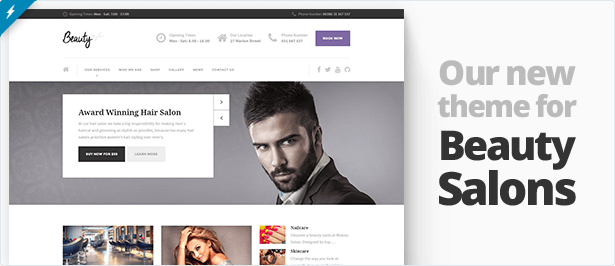Responsive HTML template Hairpress is perfect for hair salons, beauty salons and other similar local business.
We don’t provide support for our HTML templates.
NEW in v1.4.1! Make an appointment working PHP form added
In the new version the working PHP form on the Make an appointment page has been added. Take a look at it here: http://www.proteusthemes.com/themes/hairpress/make-an-appointment.php
NEW in v1.4! jQuery UI datepicker added
The jQuery UI datepicker has been added to the theme, you can check the functionality on the preview page (Date field).
NEW in v1.3! Single blogpost page and search results added
In the latest version of Hairpress HTML Template two new layouts were added:
NEW in v1.2! Working PHP contact form added
A new file has been added to the theme – contact.php. It looks exactly the same as the contact.html, except that it makes the contact form actually useful – one can send the message directly from the website to your email address.
Note that you need the PHP server with mail() function to make the PHP contact form work properly. All the details about the implementation are covered in docs.
NEW in v1.1! Nine new icons for content dividers added
With 9 new (and 1 default – scissors) content dividers the Hairpress template can be used for just any type of website.
The theme color creation is just a matter of changing three SASS variables in the main.scss file, so this template is appropriate for any topic.
Page Layouts
Hairpress includes twelve different page layouts, including:- Home
- Blog
- Single Blogpost
- Search Results
- Gallery
- Contact Us
- About Us
- Make an Appointment
- Services
The theme comes with all 20 PSDs created by professional designer, so it is very easy to add some extra visual elements to the existing design.
Using SASS, Compass and Twitter Bootstrap
The template is build on top of SASS Twitter Bootstrap front-end framework and uses Compass functions for creating sprite images (good for a performance). Hairpress HTML template has five color themes already available and custom theme creating is just a matter of changing the three custom SASS variables and recompiling the CSS files (all described in documentation).
You can still use all the components available from Twitter Bootstrap, nothing was changed in core during the development.
Fonts Used
These two fonts are used in the template from the Google Fonts
- Lobster – for the logo in the navbar
- PT Sans – for headings and links
Images and Licenses
The images used for the demo page were bought on photodune.net and because of licenses come blurred in the zip file for download.
Changelog
v1.8.0 (2014-01-27) --- added the JavaScript implementation for the current highlighted day in the opening time, updated Slider Revolutionv1.7 (2013-09-04) --- added many social iconsv1.6 (2013-06-15) --- removed the Tweet mod plugin, implemented the Twitter Widgetv1.5 (2013-05-02) --- the Tweet jQuery plugin updated, API v1.1 credentials needed for Twitter streamv1.4.1 (2013-02-16) --- the working appointment form written in PHP addedv1.4 (2013-02-05) --- jQuery UI Datepicker addedv1.3 (2013-01-31) --- single post and search results addedv1.2 (2013-01-21) --- PHP contact form addedv1.1 (2013-01-17) --- added nine different icons for content dividersv1.0.1 (2013-01-16) --- the navigation added to the docs, fixed the links in the footer menuv1.0 (2013-01-15) --- first version of the Hairpress HTML Template