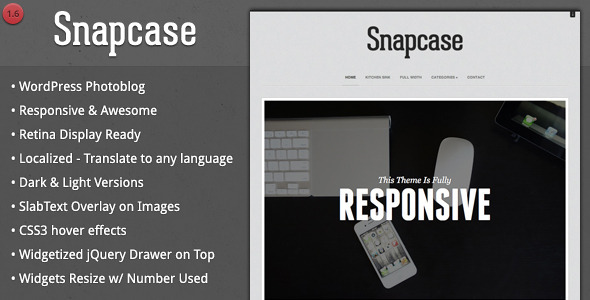Note if you’re testing the responsiveness by resizing your browser you must refresh after you resize.
Snapcase WordPress Photoblogging Theme
Snapcase is a WordPress theme built for images and captions. Choose a photo, write a caption, and Snapcase will display in an awesome typographic display. Whether your a professional photographer or an enthusiast, Snapcase can display your photos and captions beautifully. And another perk – Snapcase is both responsive and Retina Display ready. Your iPad has never looked so cool.
Features
- Responsive & Retina Display Ready – Try the demo on your iPad!
- Translation file included! – Use Snapcase in any language
- Light & Dark color scheme
- 6 background pattern options
- 2 Content Layouts – Left & Right
- 2 custom widgets
- jQuery SlabText overlay on Images, covers 50% width of image – Optional on single post pages
- Social Media Icons
- Widgetized “Drawer” sticks to the top of the screen
- Use any number of widgets on the Header Drawer and Footer. Snapcase will automatically size them and make them look good.
- Easy setup with easy to follow instructions.
- Valid XHTML
Support
Support is provided to all customers at http://designcrumbs.ticksy.com. You’ll need your Purchase Code to access this theme’s section in the forum. To find your purchase code, go to your Downloads page, click on “License Certificate” on the theme you wish to get support on, open the file and look for the “Item Purchase Code”. That’s what you’ll need.
Changelog
- 1.6: Added FitVids, various PHP, jQuery, and CSS updates, changed FontAwesome to CDN, removed Presstrends, removed jQuery UI, update to fancyBox 2, fixed an issue with images showing too wide on mobile, several translation fixes and new en_US.po file
- 1.5.2: Fix for retina logos on iOS Chome
- 1.5.1: Fixed an issue with Retina logos distorting
- 1.5: Changed Entypo to Font Awesome, style updates for the latest Contact Form 7.
- 1.4: A large number of PHP, jQuery, and CSS changes. See readme file.
- 1.3: Updated slabtext.js, minor CSS fixes, and fix for <em>’s displaying improperly in Chrome.
- 1.2: Fix for users who have a text overlay and then remove it. Updates to dates and language files.
- 1.1.1: Next and Prev CSS fixes
- 1.1: CSS fixes, added Next and Prev to single posts, included child theme
- 1.0.2: Fix for detecting the size of the logo for retina display
- 1.0.1: CSS fixes & additions for buttons
- 1.0: Initial release