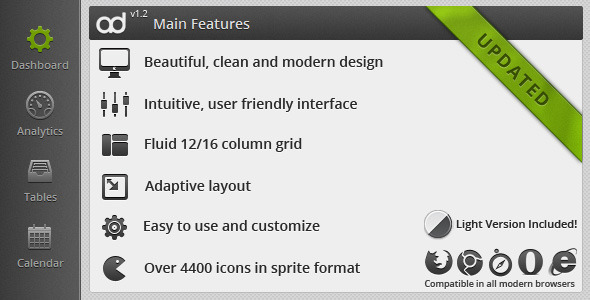Adminity is an attractive, clean and modern administration interface.
Its fluid and adaptive layout enables Adminity to be viewed on screens as narrow as 320px, and its intuitive user interface makes navigating through it a piece of cake.
Please disable your ad-blocker if the site does not display properly!
Main Features
- Clean, beautiful and modern design
- Powered by jQuery
- Fully integrated jQuery UI
- Plugins for extended functionality
- Intuitive and user-friendly interface
- Easy to use customize
- Semantic and clean HTML5 and CSS3 code
- Cross-browser compatible
- Optimized for fast loading
- Fluid 12 and 16 column grid
- Adaptive layout
- Working login system
- Over 4400 icons in sprite format
- Unlimited colors
- Well documented
- ...and many more!
Plugins
Adminity has a variety of plugins available, ensuring you have what you need just a jQuery call away.- jQuery Flot
- DataTables
- Full Calendar
- Syntax Highlighter
- Colorpicker
- elFinder File Manager
- Lightbox
- Preload Spinner
- TipTip Tooltip
- Sticky Notifications
- iPhone style checkboxes
- jQuery Validate
- NicEdit WYSIWYG Text Editor (new in v1.1)
Update v1.2 – 02.04.2012
Adminity has been updated to version 1.2. Here’s what’s changed:- Improved Login page
- Made it responsive
- Optimized image usage
- Fixed small bugs
- Added working PHP login system
- Added layered PSD files for the gradient overlays and login sprite
Update v1.1
Adminity has been updated to version 1.1. Here’s what’s changed:- Added WYSIWYG Text Editor (on Typography page)
- Reorganized the widgets page (forms and inputs now on Dashboard page)
- Progress bar is no longer animated, Widgets page is smoother
- Many small spacing adjustments (it’s the little things)
- Added vendor specific styles to increase cross-browser consistency
- Added 16 additional navigation icons, and a Photoshop action to save any icon as a nav icon with normal and active states
Functions
Adminity’s core functionality code is written by hand and is included in the global.js file. Adminity also uses third-party plugins to offer a variety of features. All plugins are listed in the Assets section of the documentation and copyright goes out to their respective authors.
Support
The documentation included should answer most questions, but I am happy to help you with any other support questions, feedback or suggestions you may have.
The icons used in the preview image are from the IconSweets 2 icon pack by YummyGum.