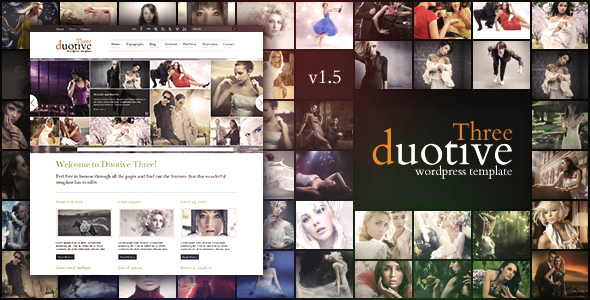Notice: We are trying our best to aid all our customers in building their website the way they want, but we cannot offer compatibility with each and every plugin out there. If there is need for such modifications in the theme’s structure, changes will be charged extra. The same rule is applied to custom changes that have nothing to do with the theme. I hope you understand our position and we are sorry for any inconvenience.
Our clients said that Duotive 2WO was a great template, Duotive Three is even better! Using the all new Duotive Admin Panel and all the features available makes working with Wordpress easier than ever!
UPDATE 1.65 – 12 November 2015
- Fixed MYSQL list table warnings with newer php versions.
- Added missing dt widgets file.
/wp-content/themes/duotive-three/includes/duotive-admin/duotive-slider.php/wp-content/themes/duotive-three/style.css - version only
UPDATE 1.64 – 18 June 2015
- Updated prettyphoto.
/wp-content/themes/duotive-three/css/utilities - replaced all folder content/wp-content/themes/duotive-three/js/jquery.scripts.js - replace the pretty photo script/wp-content/themes/duotive-three/style.css - version only
UPDATE 1.63 – 23 April 2014
- Fixed shortcode inserting with wordpress 3.9 update.
/wp-content/themes/duotive-three/includes/duotive-shortcode-manager/shortcodes/accordion/accordion-window.php/wp-content/themes/duotive-three/includes/duotive-shortcode-manager/shortcodes/columns/columns-window.php/wp-content/themes/duotive-three/includes/duotive-shortcode-manager/shortcodes/content-holders/content-holders-window.php/wp-content/themes/duotive-three/includes/duotive-shortcode-manager/shortcodes/image/image-window.php/wp-content/themes/duotive-three/includes/duotive-shortcode-manager/shortcodes/lists/lists-window.php/wp-content/themes/duotive-three/includes/duotive-shortcode-manager/shortcodes/qa/qa-window.php/wp-content/themes/duotive-three/includes/duotive-shortcode-manager/shortcodes/slideshow/slideshow-window.php/wp-content/themes/duotive-three/includes/duotive-shortcode-manager/shortcodes/tabs/tabs-window.php/wp-content/themes/duotive-three/includes/duotive-shortcode-manager/shortcodes/tour/tour-window.php/wp-content/themes/duotive-three/includes/duotive-shortcode-manager/shortcodes/video/video-window.php/wp-content/themes/duotive-three/style.css - version only
UPDATE 1.62 – 11 September 2013
- As per user request, i have updated the jQuery to the latest version.
- Fixed the accordion shortcode not working properly.
/wp-content/themes/duotive-three/js/jquery.scripts.js/wp-content/themes/duotive-three/js/jquery.custom.js/wp-content/themes/duotive-three/functions.php/wp-content/themes/duotive-three/style.css - version only
UPDATE 1.61 – 5 September 2013
- Fixed problem with autoscrolling not working anymore for the partner and bottom scrollers.
- Fixed active button color not working for the bottom content scroller.
/wp-content/themes/duotive-three/js/jquery.custom.js/wp-content/themes/duotive-three/css/skin.php/wp-content/themes/duotive-three/style.css - version only
UPDATE 1.6 – 22 August 2013
- Fixed problematic scrollers in slideshow and content area.
- Replaced all full content displays with excerpts on all frontpages.
- Fixed problem with saving settings in the slider panel, if wordpress is installed in a folder.
- Added css for the contact form widget on all frontpages.
/wp-content/themes/duotive-three/js/jquery.scripts.js/wp-content/themes/duotive-three/js/jquery.custom.js/wp-content/themes/duotive-three/js/get-slideshow-js.php/wp-content/themes/duotive-three/css/slideshows/content-slider.css/wp-content/themes/duotive-three/style.css/wp-content/themes/duotive-three/style.min.css/wp-content/themes/duotive-three/front-page-presentation.php/wp-content/themes/duotive-three/front-page-business.php/wp-content/themes/duotive-three/front-page-posts.php/wp-content/themes/duotive-three/front-page-news.php/wp-content/themes/duotive-three/includes/duotive-admin/duotive-slider.php
UPDATE 1.59 – 12 August 2013
Updated jquery file to fix compatibility problem with wordpress 3.6.1.
Files updated:
wp-content/thems/duotive-three/js/jquery.jswp-content/thems/duotive-three/style.css - only version change
UPDATE 1.58 – 21 June 2013
Updated the twitter widget for the new 1.1 api.
Files updated:
wp-content/plugins/duotive-widgets/duotive-twitter-widget.php - removedwp-content/plugins/duotive-twitter-widget/ - folder addedwp-content/thems/duotive-three/images/sidebar-twitter-bg.png - removedwp-content/thems/duotive-three/images/twitter-widget-favorite.png - addedwp-content/thems/duotive-three/images/twitter-widget-reply.png - addedwp-content/thems/duotive-three/images/twitter-widget-retweet.png - addedwp-content/thems/duotive-three/css/skin.phpwp-content/thems/duotive-three/style.csswp-content/thems/duotive-three/style.min.css
UPDATE 1.57 – 16 January 2013
Fixed problem with ordering slides down.
Files updated:
wp-content/thems/duotive-three/includes/duotive-admin/duotive-slider.phpwp-content/thems/duotive-three/style.css - only version.
UPDATE 1.56b
Fixed the twitter widget, with the new changes that twitter made to their api.
Files updated:
wp-content/plugins/duotive-widgets/duotive-twitter-widget.php
UPDATE 1.56 – 16 August 2012
Changed the twitter widget with the latest version that we created, and in case the host was blocked by twitter api, it will fallback to javascript.
Files updated:
wp-content/plugins/duotive-widgets/duotive-twitter-widget.phpwp-content/themes/duotive-three/css/skin.phpwp-content/themes/duotive-three/style.csswp-content/themes/duotive-three/style.min.css
UPDATE 1.55
Added google plus, pintrest and instagram to the top toolbar social icons, as customer request from the grew.
Files updated:
wp-content/themes/duotive-three/includes/duotive-admin/duotive-main.phpwp-content/themes/duotive-three/header.phpwp-content/themes/duotive-three/style.csswp-content/themes/duotive-three/style.min.css+ added 3 new image files:wp-content/themes/duotive-three/images/toolbar-social-instagram.pngwp-content/themes/duotive-three/images/toolbar-social-pintrest.pngwp-content/themes/duotive-three/images/toolbar-social-googleplus.png
UPDATE 1.54
- Fixed the contact form input width problem.
- Changed the galleria page template and the dt gallery page templates so they will respect the order given in the admin panel – upload section
- Fixed saving problem with the blog, contact, portfolio, pricing table and slider panels, while wordpress is installed in a directory, rather than in the root of the website.
- Updated timthumb to the latest version
Files updated:
wp-content/themes/duotive-three/style.css - version and the contact form fixwp-content/themes/duotive-three/style.min.css - the contact form fixwp-content/themes/duotive-three/images-galleria.phpwp-content/themes/duotive-three/images-duotive-gallery-3.phpwp-content/themes/duotive-three/images-duotive-gallery-4.phpwp-content/themes/duotive-three/images-duotive-gallery-5.phpwp-content/themes/duotive-three/images-duotive-gallery-6.phpwp-content/themes/duotive-three/includes/duotive-admin/duotive-blogs.phpwp-content/themes/duotive-three/includes/duotive-admin/duotive-contact.phpwp-content/themes/duotive-three/includes/duotive-admin/duotive-portfolios.phpwp-content/themes/duotive-three/includes/duotive-admin/duotive-pricingtable.phpwp-content/themes/duotive-three/includes/duotive-admin/duotive-slider.phpwp-content/themes/duotive-three/includes/timthumb.php
General features
- Color pickers so you can make your own color scheme. Make the theme represent you the best;
- There are also 18 predefined color schemes from which you can choose with a single click;
- 9 beautiful predefined fonts;
- Custom background images, color overlays and patterns for every page and post;
- The Custom sidebar manager helps you create custom sidebars and asign them to any page or post on your website;
- 7 custom widgets to help you make your website more interactive. The widgets are: Duotive Contact form, Duotive Mini gallery, Duotive Slideshow, Duotive Tabs, Duotive Testimonials, Duotive Recent Tweets. Every widget was created to be user friendly and easy to setup.
- Easy click and upload favicon with the new Duotive Admin Panel;
- Video tutorials included! One on one experience, showing you the most important features of Duotive Three!
Header Tool box
- Toolbox background color can be changed in the Duotive Admin Panel with a color picker.
- Predefined menu location on the left that can be easily edited in Wordpress menu manager.
- Social icons to share your profiles on the most popular social websites. Social networks added: deviantart, facebook, flickr, myspace, rss, twitter, vimeo and youtube.
- Search box
- All the features described above cand be easily turned on and off independently.
Header
- Easy click and upload logo in the Duotive Admin Panel with sliders that help you center it on the horizontal and vertical axis.
- A prefedined menu location on the right that can be edited in the Wordpress menu manager and has two styles in Duotive Admin Panel: with description and without description.
Slideshow
With the new Duotive Admin Panel, you can manage your front page slideshow with a user friendly workflow and interface. You can add, edit, order, publish/unpublish and delete your slides within the Slideshow manager with a few clicks. Every slideshow has it’s own settings page and can be customized to suite your needs.
- Duotive Gallery Slider – every slide is a new oportunity, you can open a link, view an image and even watch a video.
- Duotive Fullwidth Slider v2.0 – a new and improved slideshow, never seen before on Themeforest, just take a look and we promise you that you will be amazed.
- Duotive Complex Slider – nice slider with both caption and gallery scrollers and can be enabled one at a time or both disabled.
- Duotive Presentation Slider – excellent way to showcase your work and events.
- Accordion Slider
- Content Slider
- Nivo Slider
- Duotive Video – custom designed video player that looks excelent with the theme, and can showcase videos from youtube, vimeo and even self hosted ( .mov, *.mp4, *.flv).
- Static image and URL
Front page content
You can choose from 4 different front page templates (Front page business, Front page news, Front page posts and Front page presentation ). You can set them up the way you like with the dedicated Front Page Manager in the new Duotive Admin Panel. Any part of the 4 templates can be changed and turned on and off, this way opens up many possibilities of using the templates and come up with new and unique designs and layouts.
Typography
Create your posts and pages the way you want them to look! Use multiple columns and combinations to get the most out of your content and make your visitors’ experience more pleasant and relaxed. Make use of our styling by creating tables, lists, quote boxes, buttons (with custom icons like e-mail, download, picture and video) and much more!
Blogs
Share your thoughts and likes through our 5 different blog styles: Classic, Modern, Accordion, Dual columns and FullWidth layout! Change the blog styles whenever you feel like giving a new look to your website! Have full control over your posts by enabling and disabling key components like meta info, related posts, sharing and comments.
Galleries
Build galleries, share your photos in a modern and stylish way! Choose from many styles, shapes and sizes, with sidebar or fullwidth layouts. Also you can use the great Galleria javascript gallery or the brand new Duotive Fullwidth Gallery with customizable number of columns.
Portfolios
Showcase your work with the elegant and vast Portfolio Templates (regular and fullwidth layouts, with different types of image frames, arranged on different numbers of columns). Select a template which suits you and your work the best and shine a light on what matters the most.
Ready to use shortcodes
Embed videos, generate pricing tables, set up Q&As, create product tours and slideshows, take advantage of the custom form styling, tabs and accordions and make your website come alive! You can insert the shortcodes into your content from within the editor, thus building your website becomes more fun than ever!
Customizable Contact page
You can easily customize it through the Duotive Admin Panel. A sidebar with your contact details is available and in completion with a contact form, which can send e-mails to multiple e-mail addresses, your visitors can get in touch with you no matter what the case may be.
Footer
You have a unique way to show your partners, with a content scroller. You can change the footer columns from the new Duotive Admin Panel, and can add your content there with the predefined widget areas. Also you have a menu location that can be edited with the Wordpress menu manager and a Copywrite text, also easily editable via Duotive Admin Panel.
IMPORTANT
Before posting a support question, please make sure that you followed all the video tutorials listed in the documentation, and you checked all the options available in Duotive Admin Panel’s sections. Also if javascript stopped working, please make sure that your installed plugins are compatible with the theme’s javascript. Thank you!
All the images displayed on the demo website are for illustrative purposes only and will not be part of the design/template meant for sale.
Resources used
- Retina display icon set
- Fonts
- Galleria javascript gallery
- WP-Page Navi
- Tim-Thumb
- Nivo Slider
- Bx Slider
- jQuery javascript framework
- jQuery tools
- jQuery form validator
- jQuery color picker
- Mootools javascript framework
Update 1.1
- Customer request: The line-height problem on MAC OS X was fixed;
- Customer request: A new option was added: Spam protection (reCAPTCHA) was added to the contact form;
- Customer request: Internet Explorer JavaScript validation problems were fixed;
- Customer request: A new option was added: move sidebar to the left or right;
- Customer request: A new option was added: The possibility to use custom fonts. To use custom fonts you need to download the font’s @font-face kit (from www.fontsquirrel.com) and place the 4 files (.ttf, *.eot, *.woff, *.svg) that you find in the archive to “themes/duotive-three/fonts/custom/”. IMPORTANT: Not all the fonts will go well with the theme in sense of line-height and apperance;
- Escaped & html characters.
Update 1.2
- Added 2 portfolio templates with modal gallery for every portfolio item.
- Fixed problem with folder browsing for fonts on some servers.
- Removed trashed pages from blog/portfolio deployment pages dropdown.
- Fixed problem with :last-child selector on front page business and IE8.
- Fixed problem with pattern opacity and color overlays opacity under IE8.
- Fixed problem with contact form and contact widget.
- Fixed problem with testimonial widget.
Update 1.3
- Added disabled button for the top image in the single posts.
- Added disable sidebar for single posts option in admin panel.
- Added cache to the twitter widget to fallback in case the host websites has more than 130 requests per hour on twitter and get’s banned.
- Cleaned up the duotive slideshows javascript files for a better compatibility with older browsers, this resulting in duotive full width gallery working without problems under IE8.
- Fixed problem with apostrophe in the slideshow manager.
- Fixed problem with title output in the sharing area in single posts.
- Fixed minor bug with comment notes alignment.
- Removed class from form selector for better compatibility.
- Fixed problem with index.php file that caused some windows server to halt on error.
- Fixed problem with Nivo Slider first slide caption not showing on first loop in the slides.
UPDATE 1.4
- Added posibility to have random slides in the galley slider.
- Added strip slashes for the presentation front page intro text.
- Fixed problem with quoteicon shortcode in the content holders button.
- Fixed email subject from contac form.
- Added support for international characters in contact email from contact page and contact widget.
- Added modal window for standard inserted wordpress images.
- Fixed front page manager category selectors.
- Fixed modal description for duotive galleries.
- Fixed problem with anchors in the contact page sidebar extra info textarea.
UPDATE 1.5
- Added auto modal for wordpress inserted images with caption.
- Added alt parameter for the image frame shortcode
- Fixed problem with international characters in slides title and content. To fix the issue you just have to copy and replace the file duotive-three/includes/duotive-admin/duotive-slider.php from the updated zip file to your server.
- Fixed position problem with the slideshow shortcode
UPDATE 1.51
- Updated timthumb, in order to fix a possible security breach.
UPDATE 1.52
- Updated the duotive widgets to fix issues with images showing up. To update you need to delete the current widgets and install them again.
- Fixed issue with pricing table generator and number of features per product
- Changed the way the slideshow shortcodes works. Now you have to divide the images using | instead of , – this is to insure more compatibility with all server configurations
UPDATE 1.53
Updated theme to work with wordpress 3.3. Fixed bug with image uploading.Files updated:
/wp-content/themes/duotive-three/includes/duotive-admin-skin/js/jquery.js